[Fortinet-Fortigate] FortiGate time is out of sync
Fortigate 특성 상, 장비 간 2분 이상의 차이가 발생할 경우 실시간으로 동기화 되지 않습니다.
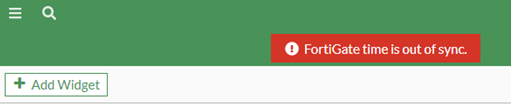
NTP 상태가 동기화임에도 불구하고 위의 Dashboard에 보여지는 것처럼
‘FortiGate time is out of sync’가 표시되면서 동기화가 진행되지 않는 경우가 있을 수 있습니다.
위의 문제는 아래 방법으로 해결 가능합니다.
FortiGate hardware appliances의 경우,
IANA 표준 시간대을 참고하여 날짜/시간을 수동으로 지정하십시오.
즉, 클라이언트 시스템과 FortiGate 간의 시간 차이를 2분 미만으로 수동 설정하면,
GUI에서 표시되는 ‘FortiGate time is out of sync’ 메세지는 더 이상 나타나지 않습니다.
Fortigate VM의 경우,
Step1. VM 장비 계정 로그아웃
Step2. OS(Windows 작업표시율) – 날짜 및 시간 조정 – ‘자동으로 시간 설정’ 비활성화
Step3. VM 장비 재접속 후, CLI창에서 system ntp 재설정
# config system ntp
set ntpsync enable
set type custom
set syncinterval 30
config ntpserver
edit 1
set 서버 202.234.233.106
next
edit 2
set 서버 219.188.200.128
next
end
end
Step4. error 메시지 유무 확인
[참고자료]
https://community.fortinet.com/t5/FortiGate/Technical-Tip-FortiGate-time-is-out-of-sync/ta-p/194503
https://community.fortinet.com/t5/FortiGate/Technical-Tip-FortiGate-VM-time-is-out-of-sync-error-alert/ta-p/243479
