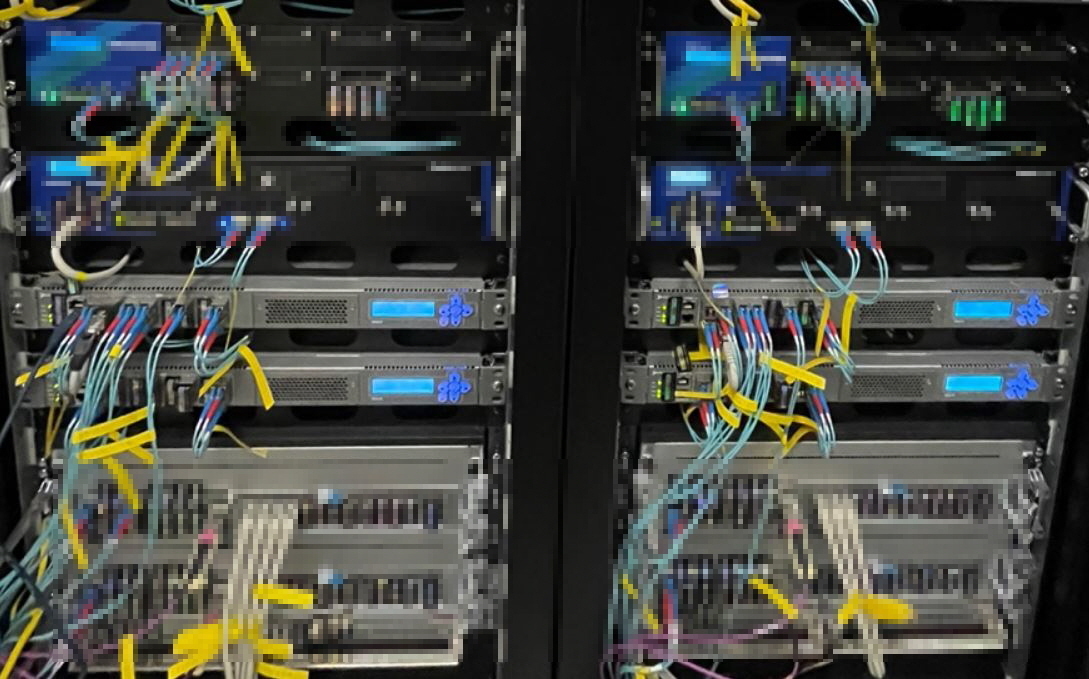[Fortinet-Fortigate] About Conserve Mode
[Conserve Mode]
시스템을 보호하기 위한 모드로, 프로세스가 한계 치 이상의 메모리를 점유하였을 동작합니다.
일반적으로 “Memory conserve mode entered” 와 같은 log 메세지를 통해 conserve mode로 전환되었다는 것을 확인할 수 있습니다.
메모리 사용량에 따른 동작 방식은 아래와 같습니다.
======================================================================================
Extreme : 95% of Total RAM
Red : 88% of Total RAM
Green : 82% of Total RAM
Red’ 와 ‘Extreme’
위의 상태에서는 Anti-Virus, Transparent proxy 등 일부 기능들이 제한되며, 새로운 session은 방화벽을 거치지 않고 그냥 통과됩니다.
‘Green’
메모리가 82% 아래로 내려오게 되면, kernel에서 conserve mode를 해제하고, 제한되었던 기능들을 다시 사용할 수 있습니다.
=======================================================================================
아래 명령어를 통해 conserve mode에 대한 상태를 확인 할 수 있습니다.
# diagnose hardware sysinfo conserve
memory conserve mode: off
total RAM: 994 MB
memory used: 448 MB 45% of total RAM
memory used threshold extreme: 944 MB 95% of total RAM
memory used threshold red: 874 MB 88% of total RAM
memory used threshold green: 815 MB 82% of total RAM
또한 아래 명령어를 통해 conserve mode의 임계값을 수정할 수 있습니다.
config system global
# set memory-use-threshold-extreme <memory-use>
# set memory-use-threshold-red <memory-use>
# set memory-use-threshold-green <memory-use>
end