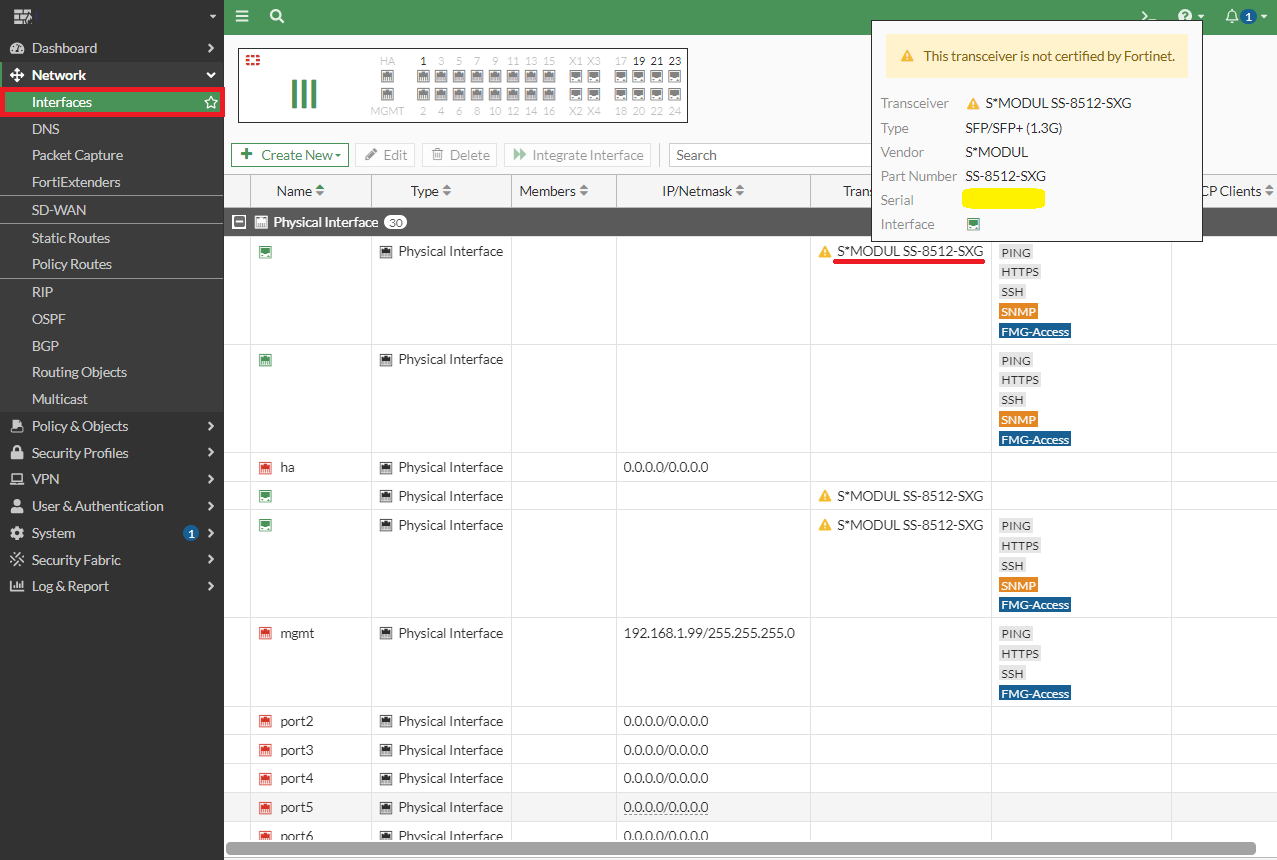[Fortinet-Fortigate] How to see the connected transceiver information on FortiGate
FortiGate에서 Type (유형), Serial Number (일련 번호), Port Name (포트 이름)과 같이 연결된 광 모듈 (광 트랜시버) 정보를 보는 방법에 대해 설명합니다.
[GUI]
Network -> Interface “Transceiver” 열에서 공급업체 이름과 부품 번호를 표시
“Transceiver”이름 위에 마우스 올리면 추가 정보를 표시
– Type (유형)
– Vender (공급업체 이름)
– Part Number (부품 번호)
– Serial (일련 번호)
– interface (포트 번호)
[CLI]
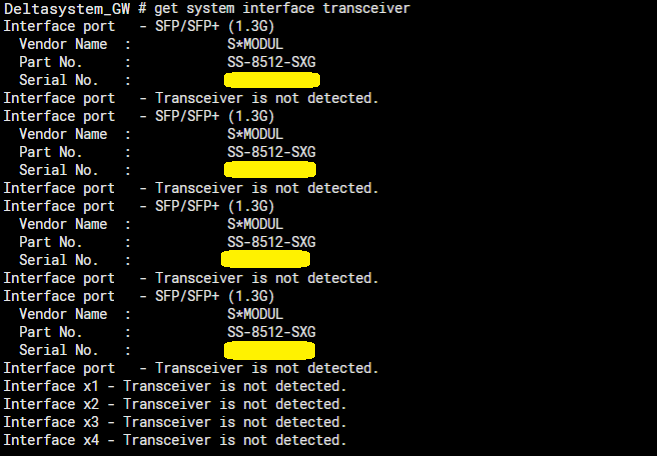
CLI에서는 아래 명령어를 통해 확인이 가능합니다.
“get system interface transceiver”
참고자료 : https://community.fortinet.com/t5/FortiGate/Technical-Tip-How-to-see-the-connected-transceiver-information/ta-p/190903